Pro/ENGINEER Interview Questions and Answers
Pro/ENGINEER [Pro-E]

1. What is the difference between object reference and geometric associativity?
A .Object reference is a data management term that has to do with the way one object references another. Geometric associativity has to do with how a parts geometry can be changed from the part or drawing.
2. What are the file extensions given to sketches, parts, assemblies, drawings?
A.Sketches – .sec, Parts- .prt, Assemblies- .asm, Drawings- .drw
3. How should you create a new part or assembly? Why?
A.You should always create a new part or assembly using the copy from option in the new dialog box and copy a start part. This ensures the proper layer setup, saved views, datum planes, parameters, etc.
4. What is the use of config.pro file?
A. The config.pro file contains configuration options which control the behavior of Pro/ENGINEER. This file also contains user macros which are called map keys.
5. What is a trail file?
A. The trail file is a record of every menu pick and screen pick and keyboard input during an entire session of pro/engineer. This file can be retrieved and edited and replayed to retrieve work lost during an unexpected failure of a session.
6. What is the meaning of “store back”?
A. ‘Store back’ refers to the behavior in which an object is stored back to the directory from where it was opened not necessarily the current working directory.
7. What is the difference between File -> Erase and File -> Delete?
A. File erase removes the object from the ram of the computer and file delete removes the object from the disk or hard drive of the computer.
8. What is the difference between File -> Save and File -> Backup?
A. File save stores the object in the directory where it was opened from and file backup copies the object to the specified directory using the same name.
9. After performing a File, Save As, what is the current object?
A. After performing a file save as command the current object is not a new object it is the old object.
10. If I use Window in Pro/Engineer and Close without saving my model, have I lost my work?
A. No.
11. Name six common assumptions the sketcher will make.
A. Six common assupmption the sketcher will make are as follows – Horizontal and vertical, equal length lines, equal radius or diameter, co-linearity, 90 and 180 degree arcs, points on the same horizontal or vertical, points on other entities, tangency, symmetry, parallel and perpendicular lines.
12. What is the difference between One Side and Both Sides in extrusion?
A. One-side extrudes only one specified direction from the sketching plane. Both sides extrudes both sides of the sketching planes.
13. How do you change dimensions of a feature?
A. Modify > pick the feature > pick the dimension > enter the new value > select regenerate.
14. What is the model tree?
A. The model tree is a graphical representation of the features and/or components in the model.
15. Define “Parametric Feature Based Modeling” ?
A. Parametric means driven by parameters. Feature based means you define a series of instructions (features) to tell the system your design intent. Modeling means creating computer images coupled with geometric information defining a part or assembly.
16. What is datum planes created ‘on the fly’?
A. The datum plane created on the fly means it was created when you were in the middle of creating something else and it goes away after the thing you really wanted was created. These are created using the ‘make datum’ command.
17. List five uses of datum planes.
A. Five uses of datam plane are as follows – Sketching plane, reference plane, dimension and alignment references, geometric tolerancing, creating cross sections.
18. List three uses of datum axes.
A. Three uses of datum axes are as follow – Dimension and alignment references, centerlines on drawings, geometric tolerancing, coaxial hole.
19. List two uses of a datum coordinate system.
A.. Datum coordinate system is used While exporting to iges and stl.
20. Name a feature that can both add and remove material.
A. Rounds and chamfers are the features which can both add or remove the material.
21. When do feature relation evaluate?
A. . When the feature regenerates.
22. What is a constraint relation in Pro/Engineer?
A . A constraint relation is used to put limits on parameters (usually dimensions) based design intent and/or manufacturing limitations.
23. Name four types ofparameters ?
A. Integer, real number, string, yes_no.
24. What is a logic statement?
A. Logic statements are a series of relations that test parameter values and performs actions based on the results of the test.
25. Why should you comment relations?
A. You should comment relations so that other users can understand what you are trying to accomplish with the relations.
26. What does ‘sort relations’ do?
A. Sorts the relations in case of circular references within the relations.
27. Can you add motion to a part in Pro/Engineer?
A. Yes.
28. How do you add a model parameter in a drawing note?
A. Use ampersand and then the parameter name (&material).
29. What is the difference between ” Move” and “Move Text” ?
A. Move allows you to move the selected item anywhere. Move text allows you to move the selected item only parallel to the elbow.
30. Name the four types of tolerance formats available in Pro/Engineer?
A. Nominal (no tolerance shown), plus/minus, plus/minus symmetric, limits.
31. Which of the tolerance formats should you not use?
A. Plus/minus (because manufacturing people want the model at the mean size not the nominal size).
32. What is a drawing symbol?
A . A symbol is a collection of draft entities that are stored together for reuse on other drawings.
33. Can a drawing reference more than one assembly?
A. Yes.
34. Can a Pro/Engineer drawing be opened in AutoCAD?
A. No. (Yes, but only after translation to dxf or iges or dwg).
35. Can the units of a part be changed without changing the size of the part?
A. Yes.
36. What are the steps required to get just one components default datum planes displayed in an assembly?
A. Using layers, blank the layer containing the default datum planes, pick the plus sign next to that layer in the layer display dialog box and then pick the component that you want to see the planes in and then pick the show icon.
37. Why the above mentioned steps should be carried out?
A. To be sure that when creating a feature, you are using the datum planes in that part so that you don’t make unwanted external references (parent/child relationships).
38. What does ‘save status’ in the layer menu do?
A. Save status permanently sets the layer displays status of the model so that when the model is saved and opened again the layer display is still set that way.
39. What function in layers should you not use?
A. It is normally recommended that beginners not use the isolate function in layer display.
40. When copying a feature, what is the difference between ‘dependent’ and ‘independent’ in Pro/Engineer?
A. Dependent means that the copy feature will change when the original feature is changed. Independent means that the new feature will not change when you change the original feature.
41. What is different about a feature that has a dependent copy?
A. When redefining a feature that has a dependent copy, the alignment function in the sketcher is not available.
42. How do you make a dependent copy feature independent from its original feature?
A. Use modify, make independent.
43. What is the pro_group_dir for in Pro/Engineer?
A. This configuration option is used to tell the system where you are keeping your udf’s.
44. What should you do if creating features that are to be included in a user defined feature?
A. Limit the number of parents. If multiple features are to be included in the udf, they should share as many parents as possible to reduce the number of prompts required to place the udf into another part.
45. In family tables, what is a ‘generic’ and what is an ‘instance’?
A. In Pro/Engineer the generic is the original model. The instances are created by the system based on the combination of the generic and the table.
46. What type of view should be the first view added to a drawing ?
A. General, and you must orient it using save views from the model.
47. Why should you use Display Mode on drawing views?
A. Because by default, drawing views get their hidden line removal from the environment. Each users environment may be different thus causing the drawing views to look different when another user opens the drawing.
48. What is a ‘show’ dimension?
A. A dimension from the model.
49. If you erase a dimension, is it gone forever?
A. No.
50. Why is it a good idea to start drawings early in the part design?
A. Because it’s easier to show the dimensions from the model a few features at a time. Start the drawing early and have the drawing process be a parallel process with creating the part. In other words, create a couple features, go to the drawing, show the dimensions from the feature on the drawing, go back to the model, create a couple more features, show those dimensions on the drawing, etc.
51. What is the best way to show dimensions?
A. Use preview and pick the features from the model tree.
52. How are the default number of decimal places and default tolerance values determined for parts and assemblies?
A. They are built into the start part and start assembly.
53. List four types of assembly constraints.
A. Mate, align, insert, orient.
54. Why should you put assembly components on a layer?
A. So you can see to add new components to the assembly. Layers do not care about parent/child relationships.
55. How do you get a list of all the features in a model?
A. Use info > feature list.
Click the below link to Access/Download (200+) Pro/ENGINEER Interview Questions and Answers.
|
Pro/ENGINEER Interview Questions and Answers in PDF. |
|
|
Pro/ENGINEER Interview Questions and Answers.pdf |
|

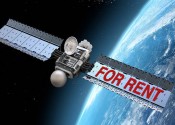
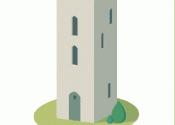
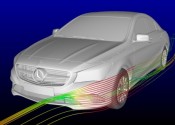
Leave a Reply